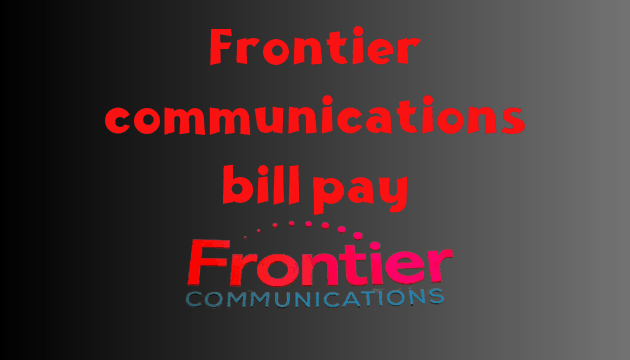Frontier communications bill pay offers multiple methods to pay your bill, allowing you to choose the one that suits your preferences and convenience. Having convenient and hassle-free bill payment methods is essential for customers. It allows them to easily manage their finances and ensures that bills are paid on time.
In this blog we will know more about methods of billing pays.
Frontier communications bill pay
Frontier Communications understands the importance of providing such options and has designed its payment process with customer convenience in mind.
Here are the different ways you can pay your Frontier bill:
- Auto Pay allows you to set up automatic payments through your bank account, debit card, or major credit card. This safe, easy, and secure method ensures that your bill is paid on time every month, without any effort on your part. Simply select the My Bills tile, choose the payment amount, payment method, and payment date, accept the terms and conditions, and click Submit Payment.
- Payment by mail: To pay by mail, make your check or money order payable to Frontier. Write your 17-digit account number on the For line of the check or money order. There is no fee associated with paying by check or money order through the mail.
By offering multiple payment options like Auto Pay and payment by mail, Frontier Communications ensures that customers have the flexibility to choose the most convenient method for them.
Frontier Communications pay bill by phone
Frontier Communications offers customers the convenience of paying their bills over the phone. Using an automated system, this method allows you to make payments quickly and easily without the need to speak to a representative.
To pay your Frontier bill by phone, simply call the automated payment service at 1-800-801-6652. This service is available 24/7, allowing you to make payments at any time that is convenient for you.
Acceptable payment methods, including checking account (ACH). When making a payment over the phone, Frontier Communications accepts various payment methods. These include:
- Checking account (ACH payment)
- Debit card
- Credit card (Visa, MasterCard, Discover, AMEX)
Whether you prefer to pay with your checking account or use a debit or credit card, you can easily make your payment over the phone.
Paying Online
When it comes to Frontier communications bill pay online, you have several options available. Frontier Communications aims to make the online payment process convenient and easy for its customers. Here are some key features and benefits of paying online:
- This feature enables you to manage your payment methods and set up Auto-Pay for recurring payments.
- Additionally, you can opt for paperless billing, reducing the clutter of physical bills.
- To make the online payment process even more accessible, Frontier has developed the MyFrontier App. This app is available for both iOS and Android devices, allowing you to conveniently make payments from your mobile device. Alternatively, you can also make payments through Frontier's website using your desktop computer.
- By billing your payments online so, you can ensure that your bill is paid automatically each month, saving you time and eliminating the risk of late or missed payments. Additionally, opting for paperless billing means you will receive your bills electronically, reducing paper waste and saving the environment.
Frontier Communications login
Sign in to your Frontier account to access and manage your account details. Follow these steps to sign in and Frontier communications bill pay:
- Visit Frontier's website or open the MyFrontier App on your mobile device.
- Click on the "Sign In" button.
- Enter your Frontier ID and password. If you don't have an account, click on "Create Account" to register.
- Once signed in, you can view and manage your account information, billing details, and payment options.
With your Frontier account, you can easily stay up-to-date with your services and manage your account. Here are some features and benefits:
- View and update your contact information, including email and phone number.
- Access your billing statements and payment history.
- Set up and manage Auto-Pay for automatic bill payments.
- Opt for paperless billing to receive bills electronically.
- Request changes to your service, such as upgrades or cancellations.
Frontier bill Pay login
Using Frontier communications bill pay by online billing system, you can conveniently view and pay your bills. Here's how:
- Log in to your Frontier account.
- Go to the "Billing" or "My Account" section.
- View your current bill and past statements.
- Choose your preferred payment method, such as credit card or bank transfer.
- Submit your payment securely.
- Receive a confirmation of your payment.
By accessing and managing your Frontier account online, you can easily handle your billing and payment needs, saving time and reducing paper waste.
Can I pay my Frontier bill without logging in?
Yes, Frontier communications bill pay, provides the option to pay your bill without logging in to your account. This is particularly useful if you don't have access to your account credentials or simply prefer not to log in.
To make a one-time payment without logging in, you can follow these steps:
- Visit the Frontier website or open the MyFrontier App on your mobile device.
- Look for the "Pay My Bill" or "Make a Payment" option. It is usually located on the homepage or in the main menu.
- Enter your Frontier account number and the billing phone number associated with your account.
- Select your desired payment method, such as credit card or bank transfer.
- Enter the payment details and the amount you wish to pay.
- Review the payment information and ensure it is accurate.
- Click on the "Submit" or "Pay Now" button to finalize the payment.
By offering the option to pay without logging in, Frontier ensures convenience and flexibility for its customers. This feature allows you to quickly and securely make payments, even if you don't have your account login information readily available.
How do I log into MyFrontier account online?
Logging into your MyFrontier account online is a simple process that allows you to access and manage your Frontier account conveniently. If you don't already have a Frontier ID, you can create one by selecting the "Create a Frontier ID" or "Sign Up" option and following the prompts.
Once you are logged in, you will have access to a range of features and services, including bill payment, managing your account details, checking your usage, and contacting customer support. Keep your login credentials safe and secure to ensure the privacy of your account information.
Watch this video and know more about paying bills
In conclusion, With Frontier communications bill pay online or by phone, you can save time, reduce paper waste, and have a smoother billing and payment experience. With features like easy viewing and payment of bills using various payment methods.
Read more: 6 ways to pay bill Cox communication